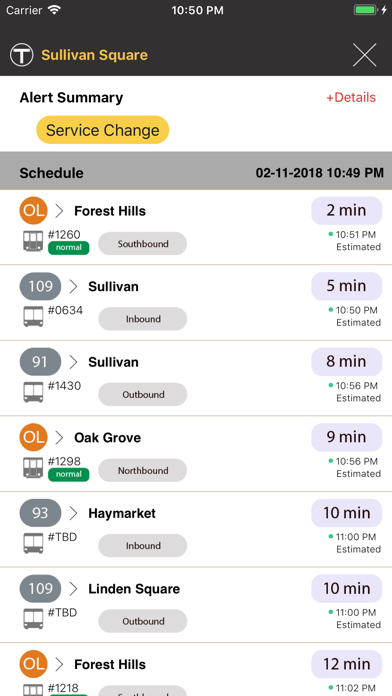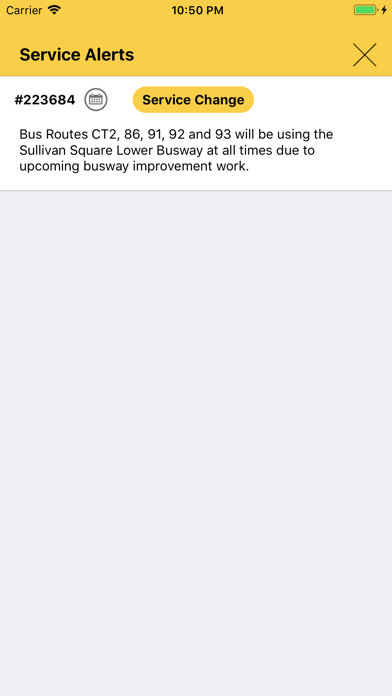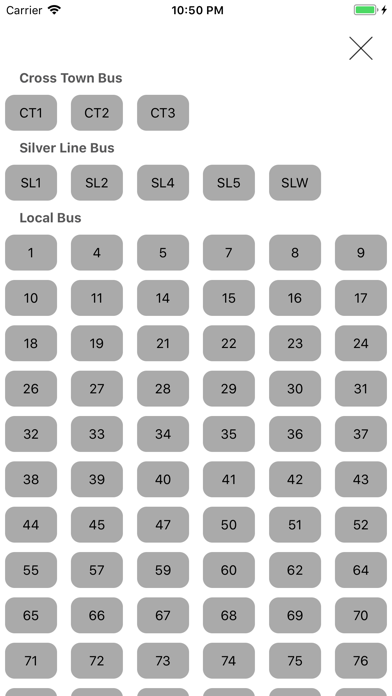send link to app
HerBostonT app for iPhone and iPad
User can use this App to track the on-time locations of all MBTA vehicles, which includes subways, buses and commuter rails.
In the setting panel, user has the options to filter routes, turn on or turn off vehicle details shown above the annotations.
User can quickly display or hide the station pins. If user clicks on the station pin, it will open the station details page. Here, all the incoming trains or buses are sorted by predicted arrival time in the ascending order. If user see a red color "+ details" label, it means there are more service alerts. A new service alerts view will be displayed if user taps on it.